
|
maqiatto.rar Size : 2.631 Kb Type : rar |

|
DIY_EVSE_V1.0C_wdt-on_SERIAL.rar Size : 13.325 Kb Type : rar |
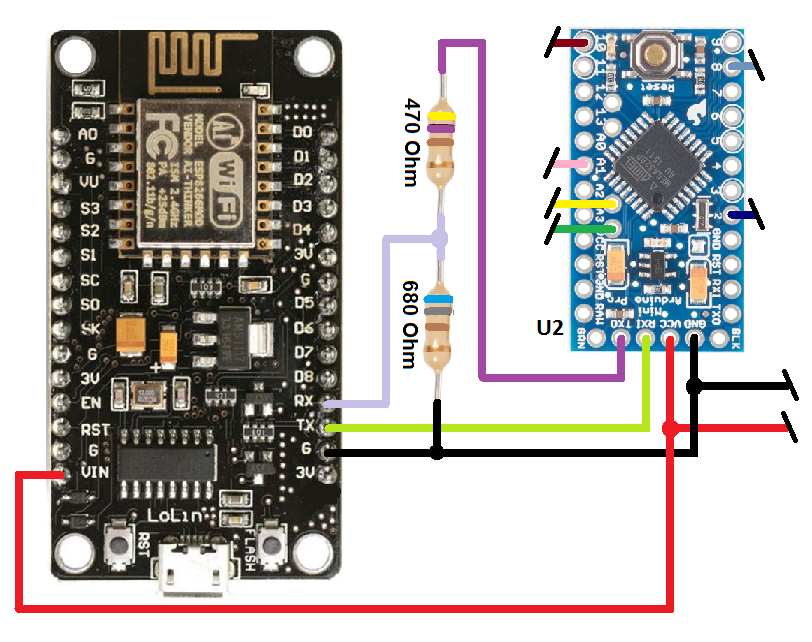

|
maqiatto.rar Size : 2.631 Kb Type : rar |

|
DIY_EVSE_V1.0C_wdt-on_SERIAL.rar Size : 13.325 Kb Type : rar |
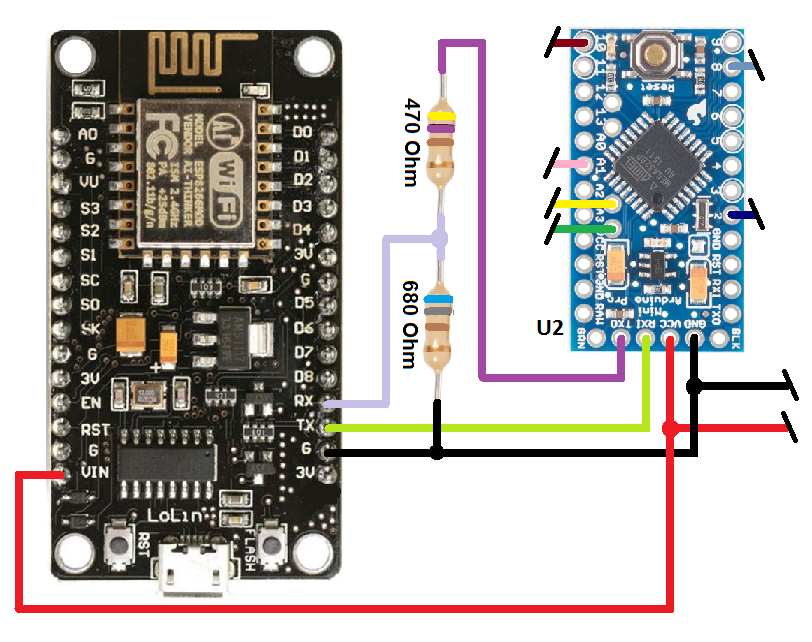
It looks like maqiatto.com is down. That means your DIY EVSE project WiFi functionality will be affected and will not work while maqiatto is down. You've got few options: wait till maqiatto is up and running again, register with new MQTT broker or setup your own MQTT broker on your own computer. If you went for option two or three then you need to alter MQTT broker settings in esp8266 code (MQTT_BROKER, BROKER_PORT, MQTT_USERNAME, MQTT_KEY) and alter settings in your MQTT App (Address, Port, User Name, User Password, Client ID). If you need help with doing this, please contact us and we will guide you.
© Copyright EV-OLUTION
Make a free website with Yola